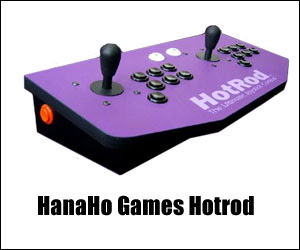
This post is a review on the HanaHo Games Hotrod Joystick.
The HotRod Joystick is an arcade-type joystick for computers. It is designed to look like original full size arcade games you used to find at your local gas stations and such -- whatever happened to those? :(. Anyways, the Hotrod is connected to your computer via a PS2 keyboard port on the back of your computer tower. If you don't have a PS/2 port, there are PS/2 to USB converters that are cheap and can be picked up at just about any local electronics shop.
This computer joystick was designed for the explicit purpose of playing old arcade games, and it does it spectacularly well. One of the reasons it exceeds so well in this category is because it uses real, commercial grade arcade components that look at feel like the real thing.
One thing that really sets this computer joystick apart from the rest is the fact that you can play with more than one player, so you can play with (or against) your best buddy. Also, you can play games that need to utilize both joysticks for full control and precision.
If your into the whole "old-style arcade games -- thing" then you'll definitely want to take advantage of this amazing PS/2 ported computer joystick. Also, fyi, all of your old favorites can be found with a little searching online for ROM emulators. Overall this is a great computer joystick and really inspires a sense of nostalgia.





